How I built my own esp32 dev board
It all started with Digikey offering some ESP32-WROOM-32UE modules with a good discount. I was interested in building my own development board since quite a while. The project to build with this controller was easily identified: A infrared reader for smart electrical meters. But before I startet with the IR reader, I wanted to build a simpler board to learn how to build such a board. I wanted to build the board as cheap as possible, so I just used components I had laying around on my bench. It is not the most beauftiful board ever made, but it works.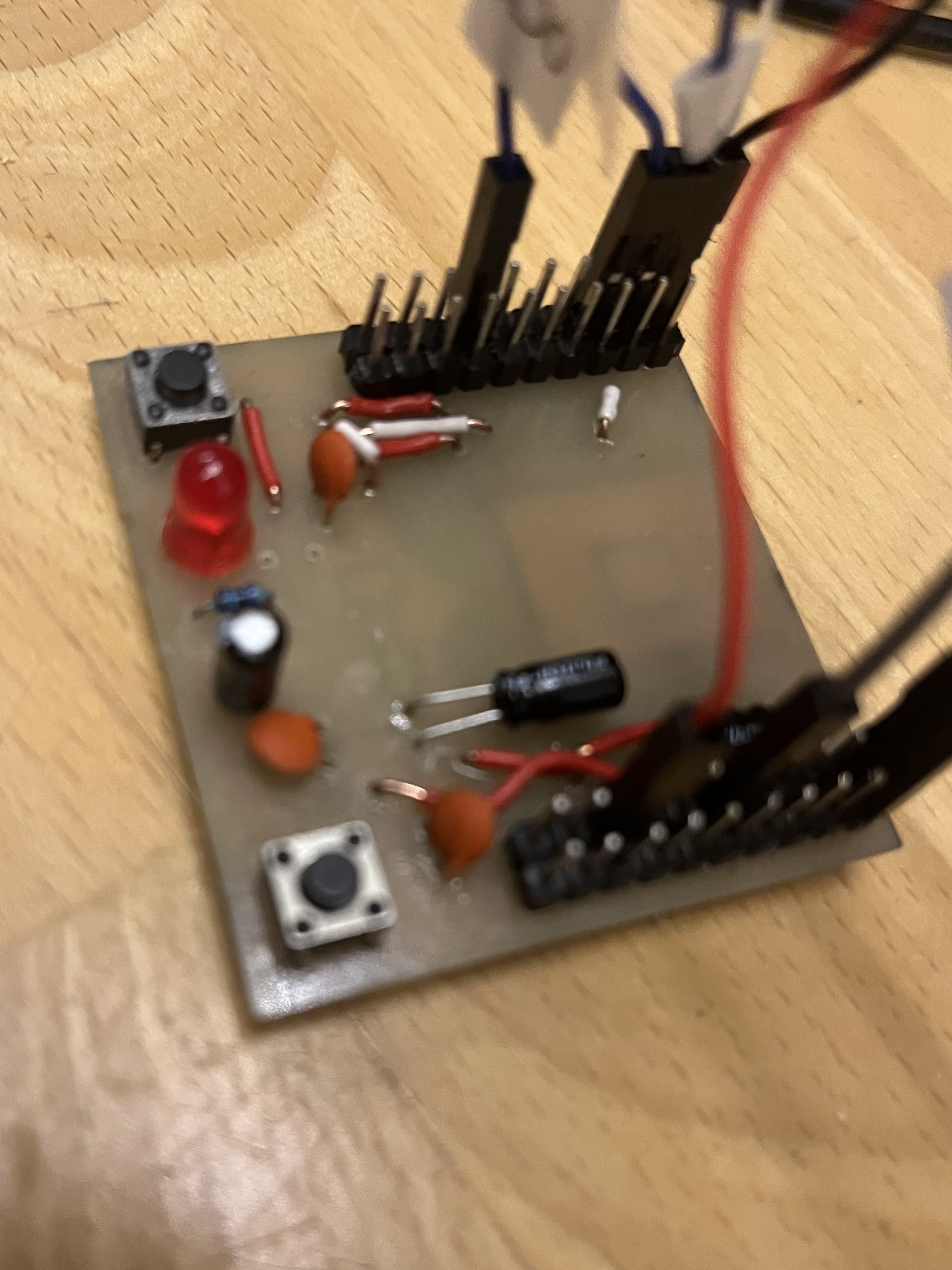
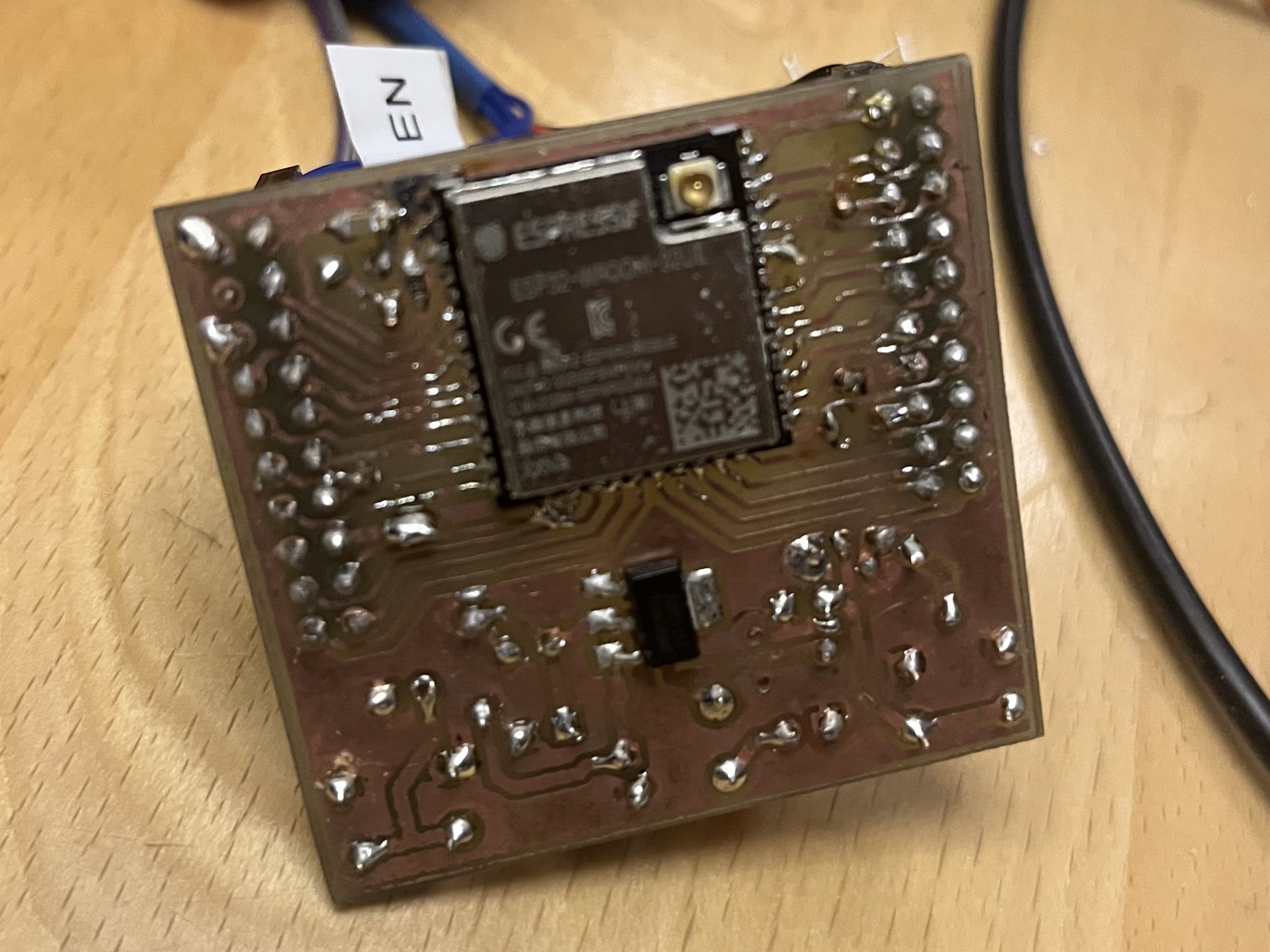
As you can see, I used some through hole components I had laying around and I needed to route some traces on the top side of the board. Yes, I realized that using male pin headers and through hole caps on the same side it a rather stupid idea. at least I realized once I tried to push that thing into a solderless breadboard. On the back side I celebrated my premier of hand soldering a 0805 capacitor and even a 0603 resistor. Once done I was surprised how easy it was.
Espressif is very kind and published areference design for their devkitc on their website which gives you all necessary details to create a schematic in the CAD tool of your choice. I preffer to use KiCAD. you can see my design here
Following Espressif's reference design I used a TS1117 LDO regulator, which is a drop in replacement of the AMS1117 Espressif uses.
It is able to delivery up to 800 mA and a stable output voltage of 3.3V. I picked the SOT-223 package, which seemed easier solderable
than the SO-8 housing.
To be able to flash the board or just reset it, I added two switches for pulling the enable pin or the boot pin to ground.

Last edit: 2023-09-24
